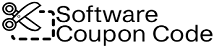AdBlock Plus Review 2025: Effortless Ad Blocking for a Cleaner Web Experience.Tired of intrusive ads cluttering your screen? You’re not alone. In today’s digital landscape, many websites prioritize ad revenue over user experience, bombarding visitors with pop-ups, autoplay videos, and deceptive clickbait banners. It’s not uncommon to land on a site where advertisements overshadow the actual content.
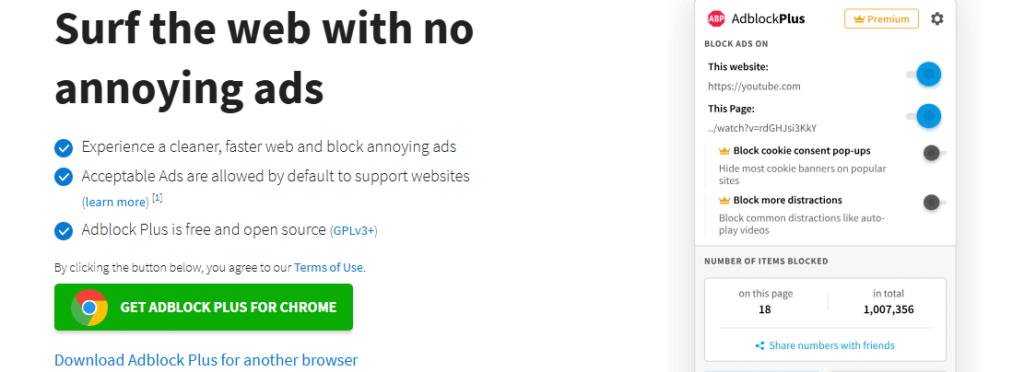
Fortunately, you don’t have to tolerate this. AdBlock Plus is a free browser extension that helps you take control of your browsing by automatically blocking ads and trackers. Whether you’re navigating news portals, social media, or blogs, this tool ensures a cleaner, faster, and distraction-free web experience.
AdBlock Plus Pricing: Free vs. Premium Plans
AdBlock Plus starts with a solid free version ad blockers that efficiently blocks standard display ads across websites. However, for users who want a more comprehensive browsing experience—free from cookie banners, newsletter popups, and floating video ads—AdBlock Plus Premium is the upgrade to consider.
The Premium plan offers two flexible payment options:
$4/month for a recurring monthly subscription
Block additional distractions, including floating videos, newsletter pop-ups, and more $40/year.
This pricing structure allows you to try the free version first and upgrade only if you find the enhanced features valuable. Plus, AdBlock Plus backs its premium plan with an impressive 120-day money-back guarantee, one of the most generous refund policies in the ad-blocking space.
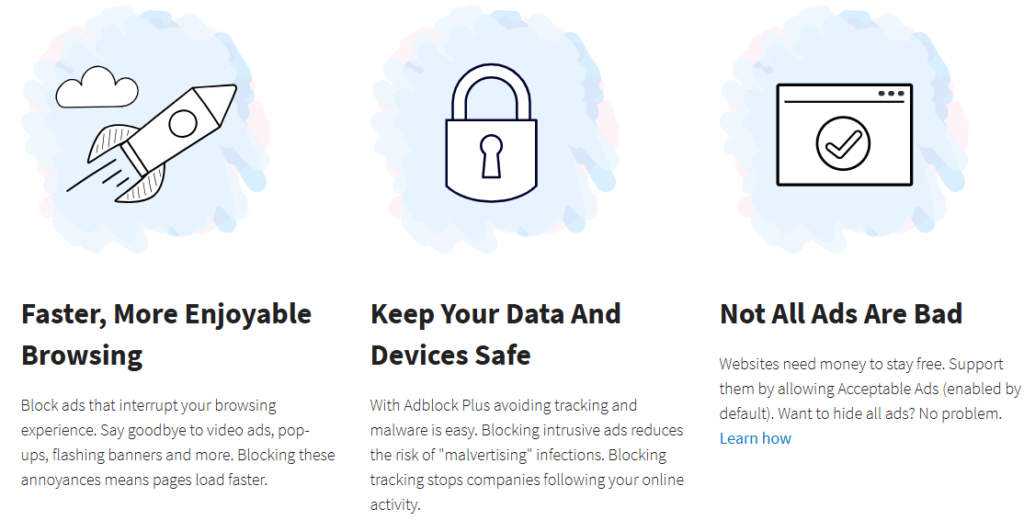
AdBlock Plus Features: What You Get with Free & Premium
AdBlock Plus is available as both a browser extension and a mobile app for iOS and Android, making it one of the most compatible ad blockers available today. You can install it on Chrome, Firefox, Safari, Microsoft Edge, Opera, and even Yandex Browser, ensuring cross-platform protection no matter where you browse.
Installation is fast and user-friendly, typically taking under a minute across platforms. Once installed, AdBlock Plus immediately begins blocking known ad domains and trackers by referencing an extensive and regularly updated filter list. You’ll also see a real-time count of blocked ads on each website, giving you a clear view of what’s being filtered out.
Key Features:
✅ Display Ad Blocking (Free) – Blocks standard banners and display ads automatically.
✅ Element Blocking – Choose specific on-page elements (like banners or widgets) to block manually with the “Block element” tool.
✅ Custom Allowlisting – Add trusted websites to your “allowlist” so they can continue showing ads and earn revenue.
✅ Tracker & Notification Blocking – Prevents websites from tracking you, showing push notifications, or loading social media widgets.
✅ Acceptable Ads (Optional) – By default, AdBlock Plus allows some non-intrusive ads through. You can disable this setting in the options menu for stricter blocking.
While the free plan covers most essential needs, it does not block newsletter popups, cookie consent popups, or floating video ads. For those, you’ll need to upgrade to AdBlock Plus Premium, which enhances your browsing comfort by removing modern web annoyances.
AdBlock Plus Interface & User Experience
AdBlock Plus excels in user-friendliness, offering a clean, intuitive interface that makes ad blocking effortless—even for beginners. The dashboard is well-organized, with clear menus, sharp contrast, and simple toggle controls that help you manage features without any confusion.
The settings panel is easy to navigate, giving you quick access to essential tools like filter list management, custom filter creation, and allowlist controls. You can personalize the experience by disabling features like notifications or ad-block statistics, streamlining the interface to suit your browsing preferences.
Whether you’re adjusting filters, turning off pop-ups, or managing blocked elements, AdBlock Plus delivers a seamless and responsive in-use experience across desktop and mobile platforms. It scores high in terms of accessibility and usability.
AdBlock Plus: Customer Support
AdBlock Plus provides a good foundation of customer support resources to assist users at all levels. The Help Center is your first stop, offering comprehensive articles, FAQs, and step-by-step guides covering all major features and common troubleshooting issues.
For more personalized assistance, users can reach out directly via email support. While support is available to everyone, priority is given to Premium subscribers, which is standard practice among freemium tools.
Additionally, AdBlock Plus maintains a community-driven support forum where users can post issues, share advice, and collaborate on solutions. It’s a valuable resource, especially for free users who may not receive immediate responses through email.
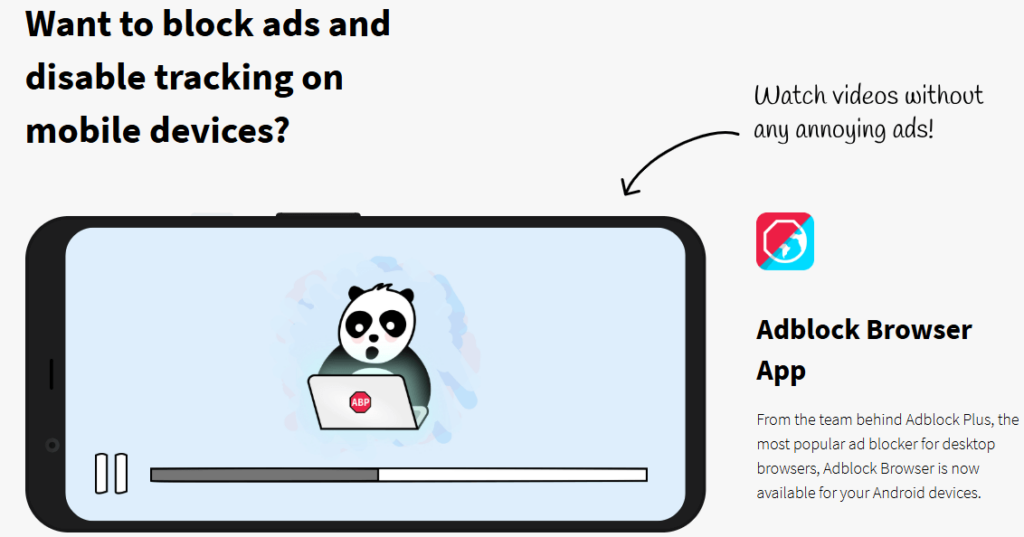
AdBlock Plus vs. Competitors
AdBlock Plus faces strong competition from other top-tier ad-blockers like uBlock Origin and AdGuard.
uBlock Origin is a completely free, open-source extension known for its lightweight performance and powerful filtering capabilities. It rivals AdBlock Plus in efficiency but is limited to browser extensions only—there’s no mobile app, which could be a dealbreaker for users seeking cross-platform support.
On the other hand, AdGuard offers a more flexible setup. It’s a freemium ad blocker available as a browser extension and full-featured desktop and mobile app. On the other hand, AdGuard offers a more flexible setup. It’s a freemium ad blocker available as a browser extension and full-featured desktop and mobile app. 40% OFF – Surf the web ad-free and secure with Adguard, an alternative for those who want more advanced features and at a reasonable price.
AdBlock Plus: Final Verdict
After thorough testing, we highly recommend AdBlock Plus for anyone looking for a reliable ad-blocking solution. The tool excels in blocking intrusive ads and improving your overall browsing experience. While there are a few limitations—such as the need for a premium plan to block popups and floating videos—the benefits far outweigh the drawbacks. Its broad compatibility, customizable features, and ease of use make it one of the best ad blockers available today.