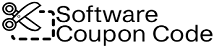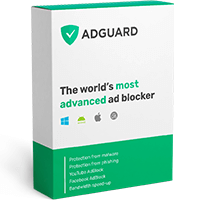
In this in-depth AdGuard Ad Blocker 7.20.2 review, we explore one of the most powerful free ad blockers for Chrome, Firefox, and beyond.Also, coupon code and official download links for AdGuard are available.
Tired of intrusive ads ruining your online experience? Whatever device you use, be it Windows, MacOS X, Chrome, Firefox, Android or iOS, finding the best free ad blocker can make a big difference to your online life. From blocking aggressive pop-ups and trackers to blocking and removing annoying YouTube ads, AdGuard stands out among the best ad blocker extensions.
If you are looking for the best and most reliable free ad blocker for Windows, Mac, Android, and iOS, this free ad blocker guide covers everything you need to know.
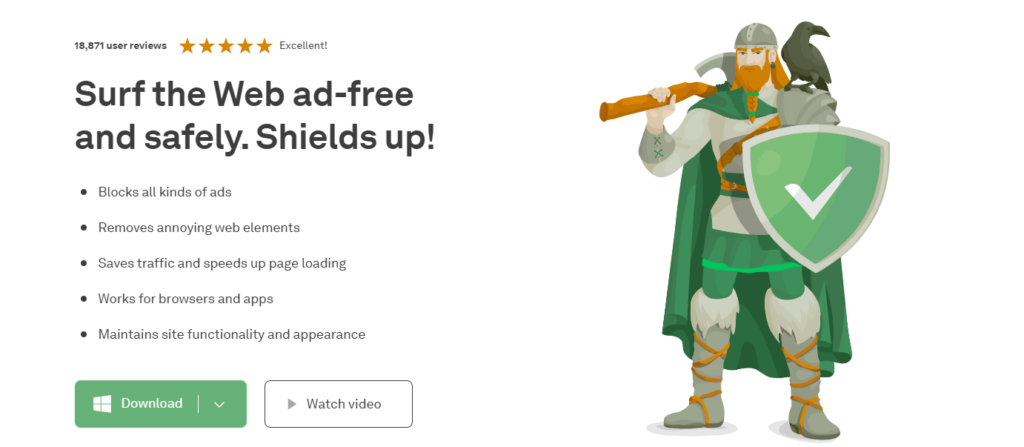
Topics that may interest you:
Wise Data Recovery Pro 6.2.0 Review
IObit Advanced SystemCare Pro 18.3 Review
Wise Care 365 Pro 7.2.4 Review
Is AdGuard the Best Ad Blocker for a Clean and Fast Browsing Experience?
Online advertising has become an overwhelming on the modern web. What used to be a few banners has turned into intrusive pop-ups, autoplaying videos, and content-blocking overlays—even on once-trusted platforms like YouTube and popular news sites. This constant ads not only ruins the browsing experience but also slows down websites and exposes users to tracking.
Thankfully, free ad blockers offer a way out. These tools are designed to detect and eliminate ads at the source, giving users a smoother, cleaner, and more private web experience. Among the top options in this space is AdGuard Ad Blocker, a powerful solution known for its powerful and advanced ad-blocking capabilities and privacy protection.
In this review, we’ll take a closer look at AdGuard Ad Blocker key features, its pricing plans, interface design, level of customer support, and other important aspects to help you determine if it’s the right ad blocker for your needs.
AdGuard Ad Blocker Pricing & Subscription Plans
AdGuard Ad Blocker operates on a freemium model, meaning you can get started at no cost—but only with limited functionality. The free version offers basic ad-blocking on a single device, which may be sufficient for casual users. However, unlocking the full power of AdGuard Ad Blocker—including advanced filters, multi-device support, and enhanced privacy options—requires a premium plan.
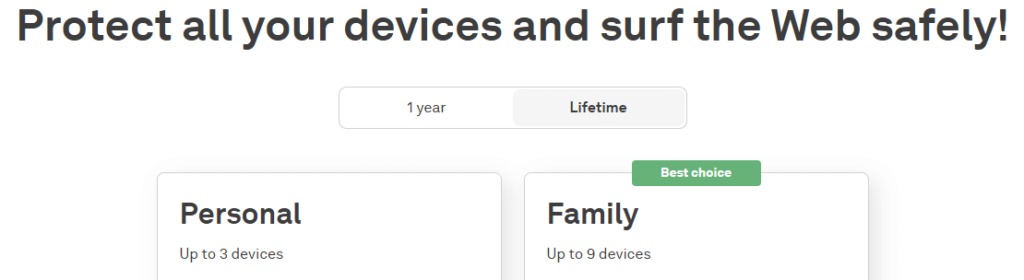
There are two main paid options: AdGuard Ad Blocker Personal and Family. Users can choose between annual subscriptions or a one-time lifetime license.
AdGuard Ad Blocker 1 Year & Lifetime
$19.99
Protect your 3 or 9 devices for 1 Year or Lifetime
See Offers60-day Money Back Guarantee
While the free version focuses solely on ad-blocking, the paid plans offer far more—such as integrated VPN support, tracking protection, and parental controls. Compared to other premium ad blockers on the market, AdGuard Ad Blocker offers competitive pricing with generous device limits, making it a strong value for households and privacy-conscious users alike.
AdGuard Free vs Premium: What’s the Difference?
AdGuard Ad Blocker offers both a free version and two premium tiers, but the differences between them are significant in terms of functionality and protection.
Free Version Highlights
The free version of AdGuard is limited but still effective for basic use. It blocks most common ads and pop-ups on a single device. However, users won’t have access to customizable filters, advanced tracking protection, or cross-device support. It’s a lightweight option best suited for occasional users or those testing the platform.
Premium Version Benefits
Upgrading to a premium plan unlocks the full AdGuard Ad Blocker experience. Here’s what you get:
Multi-device support (3 or 9 devices depending on your plan)
Advanced ad-blocking filters and cosmetic page cleaning
Built-in VPN service for secure, anonymous browsing
Parental controls to manage children’s internet activity
Custom DNS and tracking protection
Priority support and regular updates
While the free version is useful for basic ad-blocking, AdGuard Premium is the better option for users who value privacy, security, and a cleaner internet across multiple devices. It’s a complete ad-blocking and privacy protection suite that goes well beyond the basics.
Key Features
AdGuard Ad Blocker excels at delivering a clean, ad-free web experience, especially where other blockers often fall short—like YouTube. During our tests, AdGuard consistently removed in-video ads on YouTube, something even many premium ad blockers struggle to handle.
One standout feature is real-time ad-blocking reports. AdGuard Ad Blocker shows exactly what it’s blocking on each website. For instance, visiting Youtube revealed that AdGuard successfully blocked 14 separate elements, including banners and trackers. Across various test sites, the software provided detailed blocking logs and visual graphs to track ad-blocking performance over time.
Need to allow ads on trusted websites? AdGuard includes an intuitive allowlist feature, so you can disable ad-blocking for specific domains. This is ideal if you want to support creators or access ad-dependent content on select websites.
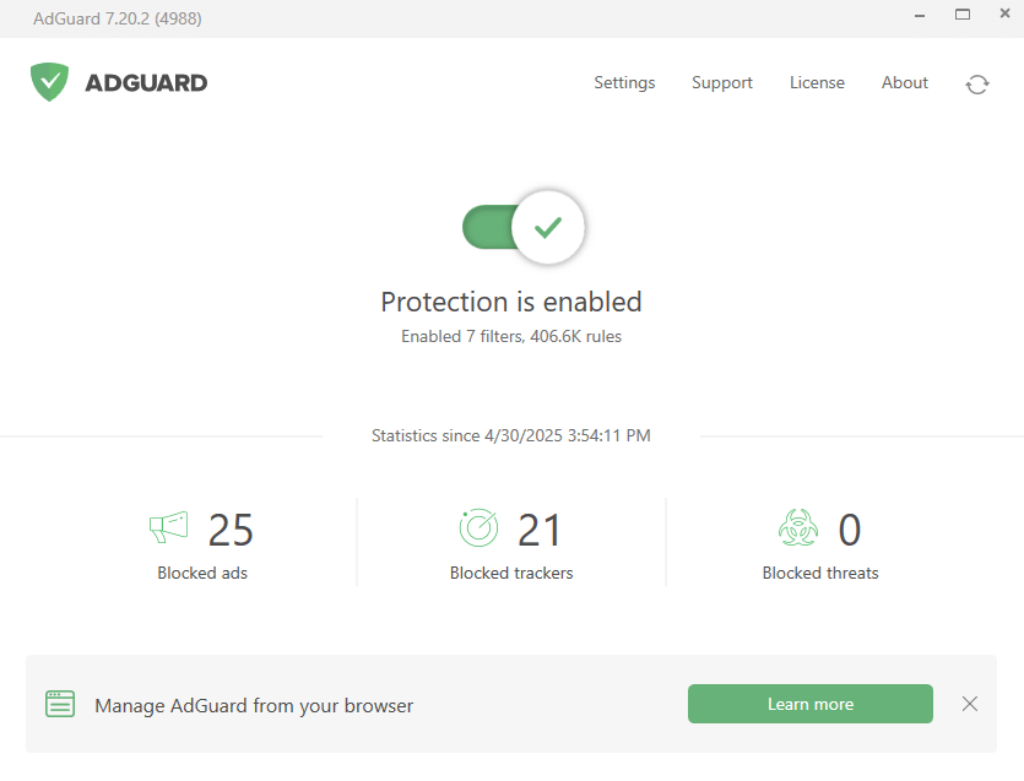
On the flip side, AdGuard Ad Blocker also features an Inverse Allowlist—a rare but clever tool. Instead of blocking everything by default, this mode shows ads on all sites except those you explicitly blacklist. It’s a flexible option for users who want to block only the worst ad offenders.
Website safety checks are another key strength. You can instantly analyze any URL’s reputation using AdGuard’s integrated “Check Website Security” tool. It cross-references data from trusted sources like Google Safe Browsing and Yandex Safe Browsing to determine if a site is risky, has been compromised, or is linked to phishing or malware.
Privacy-conscious users will appreciate Stealth Mode, which includes a range of anti-tracking and identity protection tools. You can automatically send Do Not Track requests, self-destruct cookies after a set duration, and mask your search queries—all from one dashboard.
AdGuard Ad Blocker also empowers users to block more than just ads. With granular controls, you can filter out intrusive elements like GDPR cookie notices, floating mobile app banners, pop-up dialogs, and social media widgets—ensuring a distraction-free, faster browsing experience.
AdGuard: Interface and In-Use Experience
AdGuard delivers a seamless and intuitive user experience across all supported platforms. During our hands-on testing, the interface proved to be responsive, well-organized, and free from technical glitches—making it accessible even for less tech-savvy users.
The dashboard layout is user-friendly, with clearly labeled settings and quick toggles to activate or disable ad blocking in real time. Whether you’re fine-tuning filters or checking website security, every tool is just a click away.
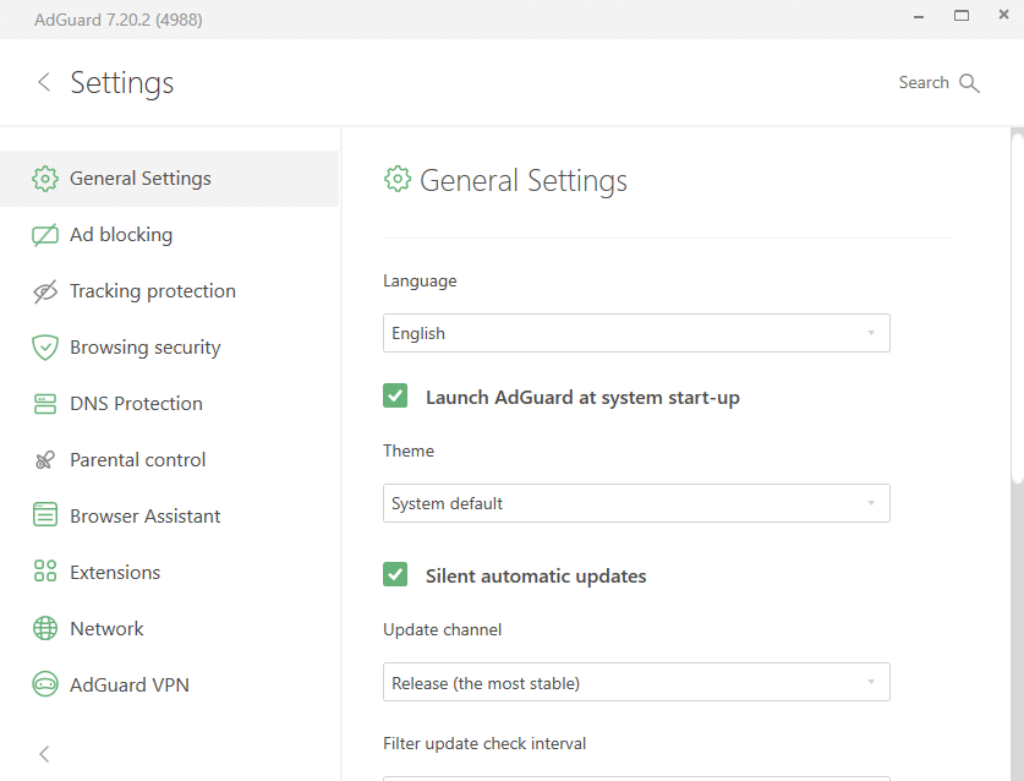
Visually, AdGuard’s interface offers a modern aesthetic with excellent color contrast, ensuring readability and comfort. Users can effortlessly switch between light and dark themes, optimizing visibility depending on their screen environment or personal preferences.
Another major plus is cross-platform compatibility. You can use AdGuard Ad Blocker as a lightweight browser extension or install the full-featured desktop and mobile apps. This flexibility sets it apart from many competitors, which often limit users to browser-based add-ons. Whether you’re on Windows, macOS, Android, or iOS, AdGuard Ad Blocker delivers a consistent and reliable experience.
Overall, AdGuard offers a polished UI and a hassle-free setup that ensures users can enjoy powerful ad-blocking without complexity.
AdGuard: Final Verdict
AdGuard Ad Blocker stands out as one of the most reliable and feature-rich ad blockers available today. With its broad compatibility across browsers, desktop platforms, and mobile devices, it offers more than just ad removal—it enhances privacy, boosts page loading speed, and delivers a customizable, distraction-free browsing experience.
The intuitive interface, flexible pricing, and extra tools like Stealth Mode and website security checks make it a superior choice compared to many other ad-blocking solutions.
If you’re serious about blocking intrusive ads and regaining control of your online experience, AdGuard is a smart and worthwhile investment.
AdGuard Ad Blocker Download
AdGuard for Windows
AdGuard for Windows is a comprehensive tool that goes beyond simple ad-blocking. It not only removes ads but also enhances browsing speed, blocks harmful websites, and offers parental control to protect children from inappropriate content. This all-in-one solution ensures a safer and faster online experience.
AdGuard Ad Block for Windows: Download
AdGuard for Mac
AdGuard for Mac is a specialized ad blocker tailored for macOS, offering more than just ad-blocking. It protects against annoying ads in browsers and apps while also safeguarding you from tracking, phishing, and online fraud. This all-encompassing tool ensures a secure and seamless browsing experience on your Mac.
AdGuard Ad Block for Mac OS: Download
AdGuard Ad Blocker Browser Extension
AdGuard Browser Extension is a fast, lightweight ad blocker that efficiently removes all types of ads and trackers across every website. With just one installation, you can enjoy an ad-free, safer, and cleaner browsing experience—whether you’re using Chrome, Firefox, Edge, or other major browsers.
AdGuard Ad Block Browser Extension: Install
AdGuard for Android
AdGuard for Android is a comprehensive ad-blocking solution built specifically for Android devices. Unlike many other ad blockers, it works without root access and offers advanced app management features, giving users greater control over their mobile experience.
AdGuard Ad Block for Android: Install
AdGuard for iOS
AdGuard for iOS is one of the best ad blockers for iPhone and iPad, effectively removing all types of ads in Safari. It enhances your browsing by protecting privacy, boosting page load speeds, and offering advanced filtering technology with support for multiple filters simultaneously.
AdGuard Ad Block for iOS (iPhone and iPad): Install
AdGuard for Android TV
AdGuard for Android TV is a comprehensive solution that blocks ads, protects your privacy, and functions as a firewall for your Smart TV. It provides real-time warnings about web threats, supports secure DNS settings, and ensures encrypted traffic for a safer and smoother viewing experience.
AdGuard Ad Block for Android TV: Install