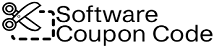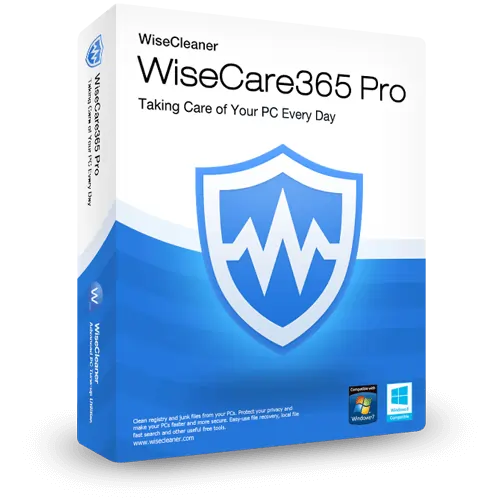
Check out our detailed Wise Care 365 7.2.4 review and download the software directly! Don’t forget to use our Wise Care 365 Pro discount coupon code for unbeatable savings on this powerful tool.
Wise Care 365 is a comprehensive PC optimization tool developed by WiseCleaner (Lespeed Technology Ltd), designed to enhance your computer’s performance and security. It offers a suite of features including disk cleanup, registry repair, system tuning, and privacy protection. With real-time system monitoring and automatic updates, Wise Care 365 ensures your PC operates efficiently. The software is compatible with Windows 11, 10, 8, 7, and Vista, and is available in both free and Pro versions. The Pro version provides additional features such as automatic updates and premium tech support.

Wise Care 365 Plans and Pricing
Wise Care 365 Free or Pro offers both free and premium versions to suit different user needs. The free version provides basic optimization features, but to unlock the full potential of the software, upgrading to the premium version is highly recommended.
The premium plan offers flexible pricing options:
| Plan | Devices Covered | Price | License Type | Key Benefits |
|---|---|---|---|---|
| Free Version | 1 PC | $0 | Free | Basic cleaning and system optimization |
| Annual Subscription | 1 PC | $11.98 /year | Annual | Full features, 1 year of updates |
| Annual Subscription | Up to 3 PCs | $15.98 /year | Annual | Full features, 1 year of updates |
| Lifetime License | 1 PC | $27.98 | Lifetime | Full features, lifetime updates |
| Lifetime License | Up to 3 PCs | $35.98 | Lifetime | Full features, lifetime updates |
Wise Care 365 Discount Coupon Codes 2025
Wise Care 365 Pro – 1 Year
Wise Care 365 Pro
Discounted Price: $11.98
$11.98
1 Year subscription – 1 PC
Buy Now60-day Money Back Guarantee
Wise Care 365 Pro
Discounted Price: $15.98
$15.98
1 Year subscription – 3 PCs
Buy Now60-day Money Back Guarantee
Wise Care 365 Pro – Lifetime
Wise Care 365 Free vs PRO Comparison
| Features | Wise Care 365 Free | Wise Care 365 PRO |
|---|---|---|
| One-click PC Checkup | ✔️ | ✔️ |
| Clean & Speed-up Computer | ✔️ | ✔️ |
| Hardware Inventory | ✔️ | ✔️ |
| Privacy Protection | ❌ | ✔️ |
| Real-time System Protection | ❌ | ✔️ |
| Auto Clean System in Silent Mode | ❌ | ✔️ |
| Faster Boot-up Speed | ❌ | ✔️ |
| Free-up More Disk Space | ❌ | ✔️ |
| Automatic Updates | ❌ | ✔️ |
| Premium Tech Support | ❌ | ✔️ |
| 60-Day Money-Back Guarantee | ❌ | ✔️ |
Key Features
Real-time System Protection
365 Pro includes a Real-time System Protection feature that continuously monitors your PC for potential threats and suspicious activities. It actively scans for any software trying to alter your system settings without permission and immediately alerts you to take action.
For instance, this feature can block unwanted applications from adding themselves to your Windows startup menu or changing your default web browser settings. With real-time protection enabled, you can keep your system secure, stable, and running smoothly without unexpected disruptions.
Privacy Protection
WiseCare 365 offers advanced Privacy Protection features to safeguard your sensitive information and maintain your digital privacy. Key tools include:
Disk Eraser – Completely wipes deleted files, making them impossible to recover. Ideal for users who handle confidential or sensitive documents.
File Shredder – Permanently destroys selected files, ensuring they cannot be restored by any recovery software.
Privacy Eraser – Removes traces of computer activities, including browsing history, file access logs, and usage records, to protect your identity and personal information.
With these features, Wise Care 365 ensures that your privacy stays intact, even after you delete files or browse online.

System Monitor
WiseCare 365 features a System Monitor that provides real-time insights into your computer’s performance. It delivers both a quick overview and detailed information about your PC’s critical hardware components. You can easily view all active processes, identify resource-hogging tasks, and terminate unnecessary processes to boost your system’s speed and responsiveness.
Registry and Disk Defragmentation
Pro 365 also includes powerful Registry and Disk Defragmentation tools. These features reorganize and consolidate fragmented registry entries and hard disk files, reducing data access times and improving overall system efficiency. Regular defragmentation helps your PC run faster, smoother, and with greater stability.
Interface and User Experience
The Wise Care 365 delivers an exceptionally user-friendly experience, starting from the installation process. Installation takes just about a minute after downloading the setup file from WiseCleaner’s official website, allowing you to get started almost immediately.
When you launch Wise Care 365, you are greeted by a clean and intuitive interface. The design is neat and uncluttered, making it effortless to locate and utilize any feature. All available tools are logically organized into just five main menus, ensuring quick and easy navigation for users of all skill levels.
Final Verdict
Wise Care 365 stands out as a practical and powerful solution for optimizing your PC’s performance. It offers an impressive range of features, making it versatile and highly cost-effective compared to other system utilities. Whether you are looking to speed up your computer, protect your privacy, or maintain system stability, Wise Care 365 delivers excellent value.
Keep your PC running at peak performance with one of the best system optimization and repair tools available today.