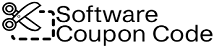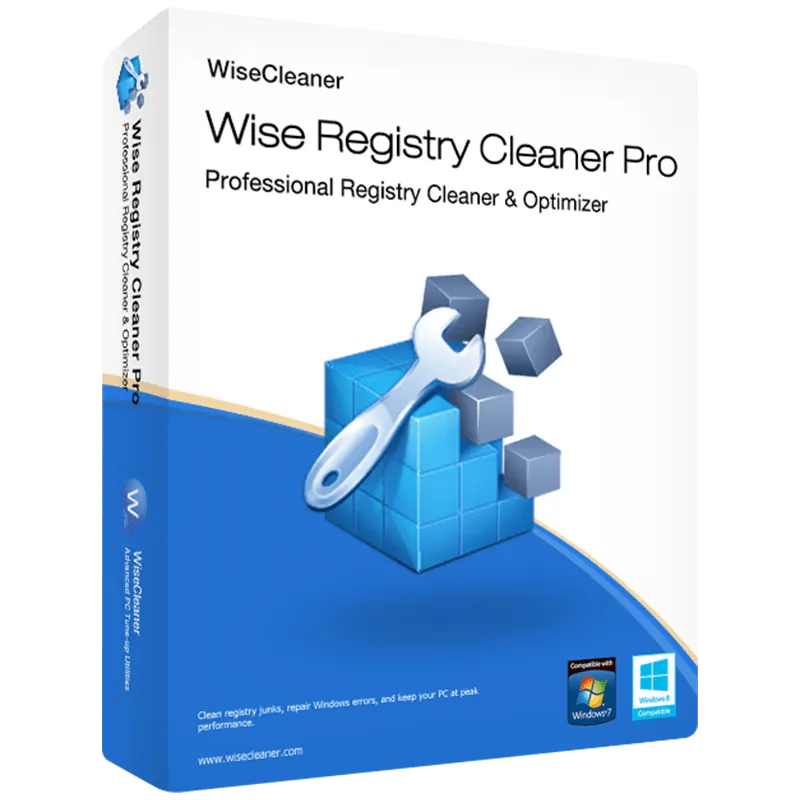
Check out our detailed WiseCleaner Wise Registry Cleaner 11.1.10 review and official download the software directly! Don’t forget to use our 60% OFF – Wise Registry Cleaner Pro discount coupon code for unbeatable savings on this powerful tool. We evaluated Registry Cleaner based on pricing, key features, performance, and comparisons with competitors to help you determine if it’s the ideal tool to optimize your PC’s speed and stability.
One of the most common issues facing Windows users is how third-party software frequently accesses and modifies the system registry. Under normal circumstances, a clean and optimized registry ensures that your PC runs smoothly. However, when you start encountering unexpected system hangs, random shutdowns, or the infamous Blue Screen of Death (BSOD), a cluttered or corrupted registry is often the culprit.
That’s where a specialized tool like Registry Cleaner becomes essential. Designed to clean, repair, and optimize the Windows registry, Wise Registry Cleaner is a trusted solution for restoring system stability and performance.

Wise Registry Cleaner is developed by Lespeed Technology Co., Ltd, better known under its brand name, WiseCleaner. Since its first release in 2005, WiseCleaner has focused on creating high-quality freeware and shareware tools. In addition to Wise Registry Cleaner, the company offers a full suite of utilities, including data recovery software, uninstallers, and video converters, all designed to make PC maintenance effortless.
Wise Registry Cleaner Plans and Pricing
Wise Registry Cleaner is available in two options: a free version and an upgraded Pro version. The Pro version is discounted priced at 1 year subscription / 3PCs $11.98 (introductory offer) and supports payment via credit card, PayPal, Google Pay, and other regional methods.
The main difference between the Free and Pro versions lies in functionality—Wise Registry Cleaner Pro allows you to clean multiple Windows user profiles, whereas the free version is limited to the currently active user profile.
Similar topics: Wise Care 365 Pro 7.2.4 Review & Discount Codes
60% OFF – Wise Registry Cleaner Discount Coupon Codes 2025 – Save $17.97
Wise Registry Cleaner Pro – 1 Year
Wise Registry Cleaner Pro (1 year subscription / 3PCs)
Discounted Price: $11.98
$11.98
1 Year subscription – 3 PCs
Buy Now60-day Money Back Guarantee

Wise Registry Cleaner Free vs PRO Comparison
| Feature | Wise Registry Cleaner Free | Wise Registry Cleaner Pro |
|---|---|---|
| Basic Registry Scan and Clean | ✅ | ✅ |
| Deep Registry Scan and Optimization | ✅ | ✅ |
| Scheduled Automatic Registry Cleaning | ❌ | ✅ |
| Multi-User Registry Cleaning (Multiple Windows Profiles) | ❌ | ✅ |
| System Tuneup for Better PC Performance | ✅ | ✅ |
| Automatic Updates | ❌ | ✅ |
| Premium Technical Support | ❌ | ✅ |
| Ad-Free Experience | ❌ (Promotional Box Displayed) | ✅ |
| Price | Free | $19.95 (Intro), $29.95 Renewal |
Key Features
Registry Cleaner
The heart of Registry Cleaner is its powerful Registry Cleaner tool, designed to scan and remove unnecessary registry entries across multiple categories, including:
Firewall settings
DLL files
Uninstaller leftovers
Startup program residues
ActiveX/COM components
If outdated items are clogging up your Windows Start Menu, this tool can easily detect and remove them.
Cleanup is initiated with a single click, and you can schedule automatic scans and cleanups at your convenience. For additional safety, the software lets you create backups or set a Windows Restore Point before making changes.
System Tuneup
The System Tuneup feature focuses on optimizing system performance by:
Speeding up boot and shutdown times
Enhancing system stability
Tweaking hidden system settings (such as removing the word “shortcut” from new shortcut icons)
All optimizations are easy to apply—simply check the relevant options and click the Optimize button.
Registry Defrag
Over time, your Windows registry becomes fragmented, slowing down your PC. Wise Registry Cleaner’s Registry Defrag tool compresses and tidies the registry, helping:
Improve system responsiveness
Boost game and app launch speeds
Maintain overall PC health
The defrag process is quick and user-friendly, delivering noticeable improvements within minutes.

Additional Features
Registry Cleaner also packs several user-friendly extras:
Multi-language support for global users
Light and Dark Mode options for better accessibility
Command Line Access for advanced users
Portable Version Creation for USB stick deployment
The software interface is clean, modern, and intuitively designed, making it suitable for users of all experience levels.
System Requirements
Wise Registry Cleaner supports a wide range of Windows versions:
Windows 11 (Fully optimized)
Windows XP, Vista, 7, 8, 8.1, and 10 (32-bit and 64-bit versions available)
Minimum Hardware Requirements:
CPU: Pentium 1GHz or higher
RAM: 4GB
Disk Space: 20MB
Whether you’re running the latest Windows 11 or an older PC, Registry Cleaner ensures a smooth and stable performance.
Interface and Ease of Use
Downloading, installing, and launching Registry Cleaner is a smooth and hassle-free experience. You can quickly download the official setup file from WiseCleaner’s website, and installation takes less than a minute. Once installed, you can start optimizing your PC immediately.
When you open Registry Cleaner for the first time, you’ll notice its clean, intuitive user interface. All essential features are organized under just three easy-to-navigate menus, making it simple for both beginners and advanced users to operate. Thanks to its straightforward layout, finding and using any function is effortless — no technical expertise required.
Final Verdict
If you’re searching for a reliable registry cleaning tool to enhance your PC’s performance, Wise Registry Cleaner stands out as a solid choice. While cleaning your system registry with any reputable tool can lead to noticeable improvements, Wise Registry Cleaner excels with its ease of use, clear interface, and dependable functionality.
In the competitive world of PC optimization software, most registry cleaners perform similarly at their core tasks. The key difference lies in usability, additional features, and value for money — and Wise Registry Cleaner checks all those boxes. If you need a trustworthy, no-fuss solution with thoughtful extras like system tune-ups and registry defragmentation, Wise Registry Cleaner is well worth considering.
Before making your decision, ensure that any registry cleaner meets your essential needs and provides the bonus features you expect — Wise Registry Cleaner delivers on both fronts at an excellent price point.